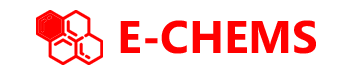Take The Tour
Learn what it takes to become an E-Chems vendor!
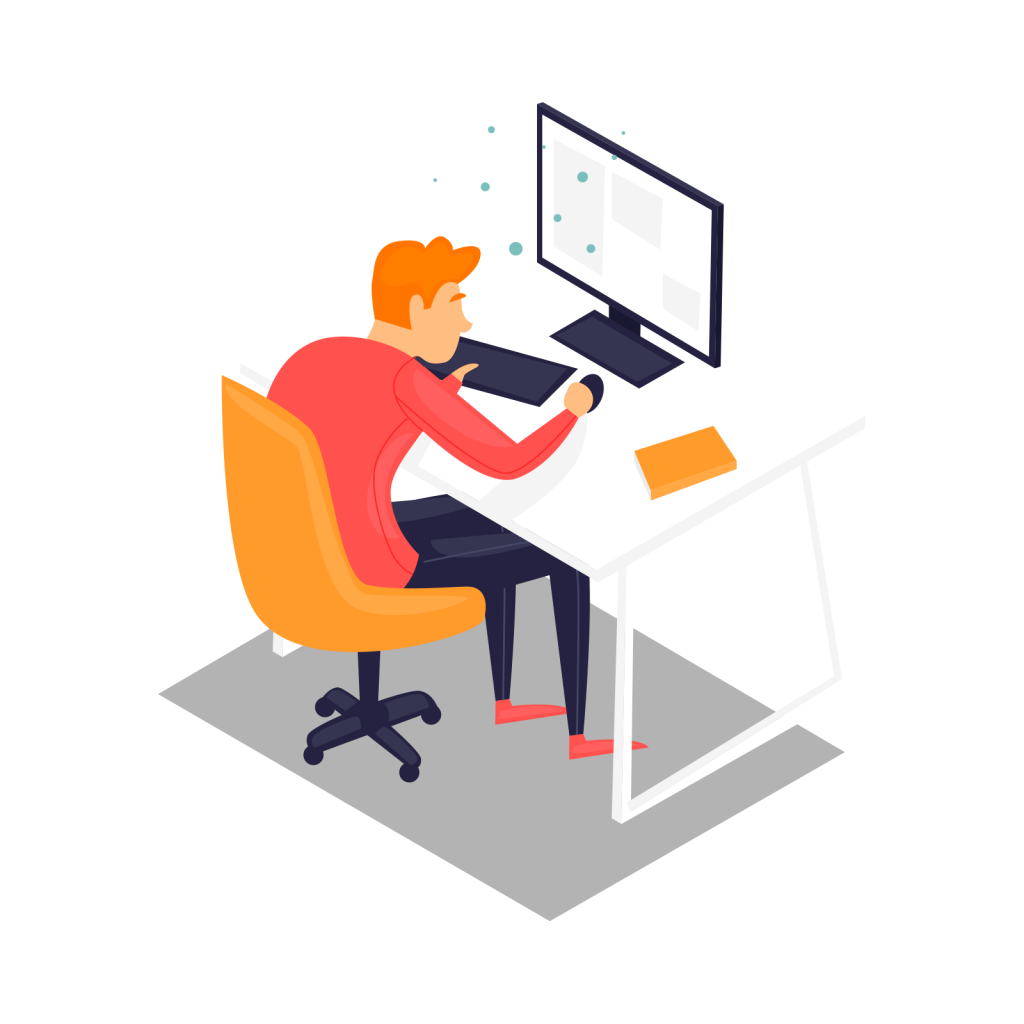
Step 1
Create An Account
To begin selling on E-Chems, you first need to create a vendor account. Choose the Vendor Registration option and fill in your personal and business details. Submit the form to create your account. You’ll receive a confirmation email to verify your email address.
Step 2
Set Up A Store
Once your account is created, log in and set up your store. Go to your Vendor Dashboard by clicking your profile icon in the top-right corner. Navigate to the Store Settings section. Enter details about your store, such as the store name, logo, and description. Provide your business and payment details so you can receive payments from customers.
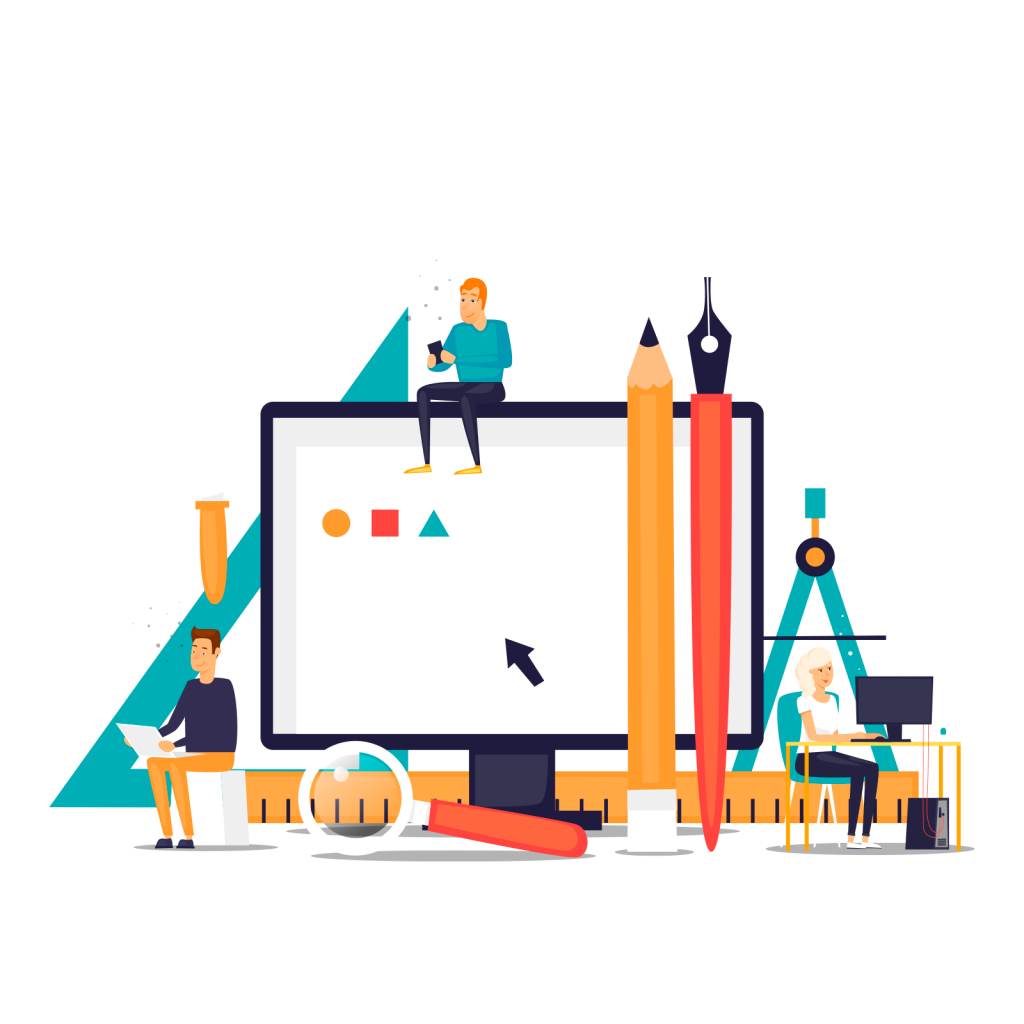
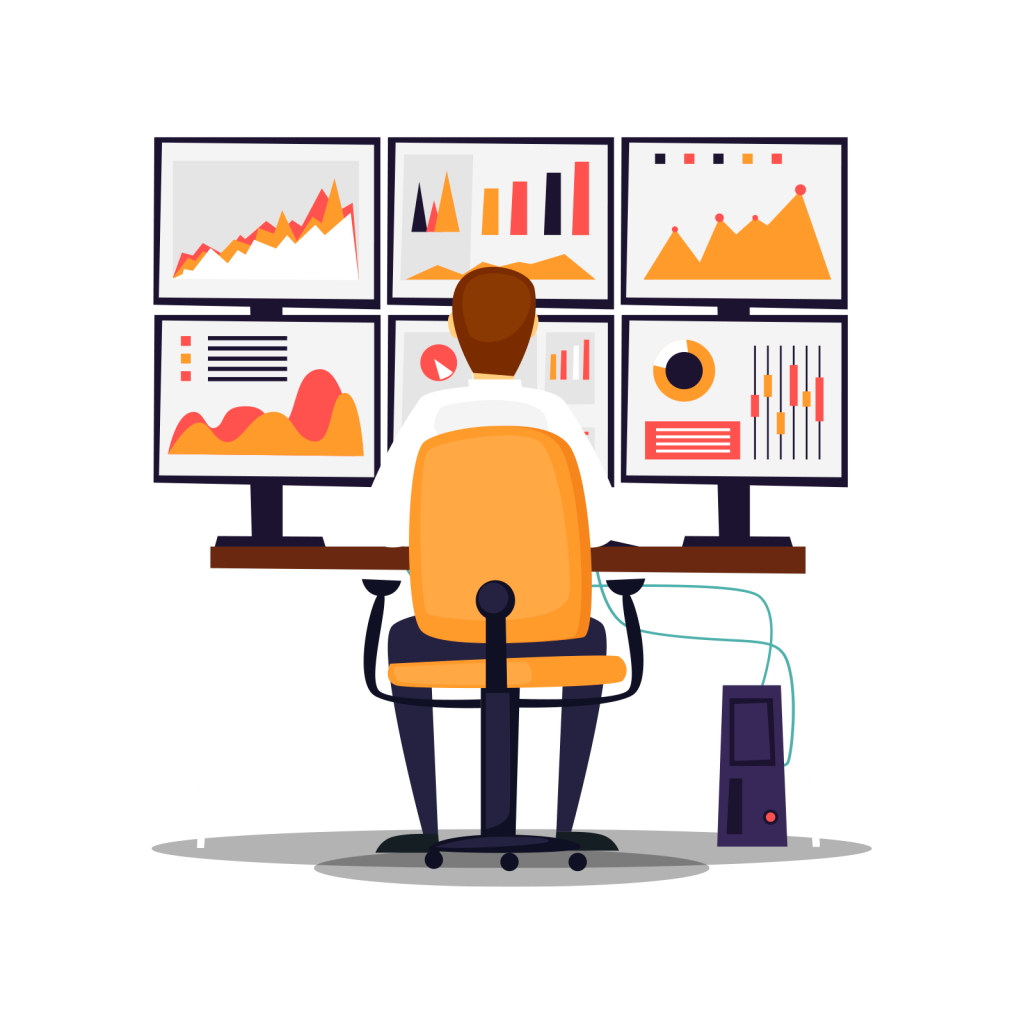
Step 3
Wait For Approval
After submitting your store details, your account will be reviewed by the E-Chems team to ensure compliance with our policies and industry standards. You’ll receive an email notification once your store has been approved. Once approved, you’ll be able to start listing chemical compounds for sale.
Step 4
List Compounds For Sale
If your compound is not already listed in the E-Chems database, you can create a new listing by providing all the necessary details, such as compound name, molecular formula, CAS number, and safety information, etc. If the compound already exists, simply enter your pricing and quantity information for that compound. Once listed, your products will be visible to customers, and you can start receiving orders.